Camera Pictures Restore is a tool that allows you to restore images that were stored on your camera's memory card and which you thought you had lost.
These photos can be lost for many different reasons: the memory card got corrupted, you reformatted it by mistake, you deleted the digital files from the card, or your digital camera was used improperly in some other way. In all of these cases, you can try to recover the photos using Camera Pictures Restore.
Doing so is usually as easy as analyzing the memory card you need to recover, waiting a few minutes until the process is complete (this can take a while), and choosing the images that you want to recover. If it is possible to do so (sometimes the process fails), you'll have your images back in a matter of seconds.
Camera Pictures Restore is one of those apps that it's better not to need, but it's good to always have on hand just in case. It's never pleasant to loose photos, but thanks to this tool you can save yourself some pain and suffering.


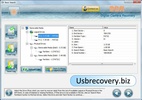

















Comments
it s good camera